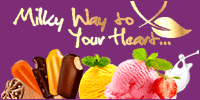Google wallet debuts in India: Here’s how to use it
Mangalore Today News Network / India Today
New Delhi, May 9, 2024: Google has launched its digital wallet in India, called ’Google Wallet’, which allows users access to essential everyday utility services.
Users can access it on their Android smartphones after downloading it from the Play Store. However, it’s important to note that Google Wallet and Google Pay are different applications with different purposes.

What is Google Wallet?
Google Wallet is a digital platform on Android devices that provides access to essential everyday items such as flight boarding passes, cinema and event tickets, bus tickets, brand loyalty cards, important credentials, and more.
"With Google Wallet, you can now have a single, organized destination for fast, secure access to your everyday essentials – boarding passes, loyalty cards, event tickets, public transport tickets, gift cards, and more, making them easily accessible when you need them," said Google in a press release.
Google has collaborated with 20 leading Indian brands to enable various functionalities within Google Wallet. Some of these partners include PVR & INOX, Air India, Indigo, Flipkart, Pine Labs, Hyderabad Metro, Kochi Metro, VRL Travels, Abhibus, Dominos, and Shoppers Stop. Google plans to add more partners in the coming months.
Key features of Google Wallet:
Movie or Event Tickets: Users can add and store movie and event tickets for convenient access.
Flight Boarding Passes: Access and store flight boarding passes. For Google Pixel smartphone users, boarding passes can be added via screenshot by tapping the "Add to Google Wallet" button.
Brand Loyalty or Gift Cards: Store digital copies of loyalty and gift cards from various brands.
Public Transit Tickets: Metro and bus tickets can be stored and accessed via the wallet.
Corporate Badge: Selected corporate identity cards can be stored and presented as needed.
Digitalisation of Physical Documents: Generate new passes from images containing barcodes or QR codes, such as airline boarding passes or parking receipts.
Gmail Integration: Event confirmations (e.g., movie or train tickets) received in Gmail will automatically appear in Google Wallet if smart personalization settings are enabled in Gmail.
How to use Google Wallet in India?
If you are using an Android device running on Android version 7.0 and above, follow these steps:
Step 1: Go to Play Store, search for ’Google Wallet’, and download the app. If you’re already logged into your Google account, no additional login details are needed. You will be directed to the ’Add Items’ page. Click on ’Add to Wallet’ and choose from categories like Photo, Loyalty, Gift Card, or Transport pass.
Step 2: Select a category (e.g., ’Transport Pass’). For instance, choosing ’Kochi Metro’ will redirect you to the Kochi Metro website, where you’ll log in with your Google account to add the metro ticket to Google Wallet.
What is the difference between Google Wallet and Google Pay?
Google Wallet focusses on non-payment-related features, unlike Google Pay, which is primarily used for payments.
The tech giant highlighted that Google Wallet complements Google Pay, which remains the app for all payment needs across India.
"As services become increasingly digitized, most of us now rely on our phones for quick access to our everyday essentials. While the Google Pay app remains your destination for all things payments, Google Wallet now brings a new level of convenience to the Android experience in India," said Google.
- Om Prakash murder: Former Dy.SP Anupama Shenoy suspects role of PFI
- Pope Francis laid to rest. Humble funeral draws world leaders, massive crowds
- Two booked for abusing, misbehaving with doctor on duty at hospital in Puttur
- Udupi-Bengaluru private bus catches fire in Mandya; passengers safe
- Vittal: Decomposed body of Paltaje resident found in isolated spot
- We are in favor of peace, Union Govt must strengthen security measures says Siddaramaiah
- 3 Pak women residing in City Police Commissionerate limits
- All-religion meet pays homage to late Pope Francis
- Pahalgam attack: DK Congress holds candle light vigil
- Tirthahalli student Deeksha scores 600/600 in II PU after revaluation, tops science stream in Karnataka
- Kudremukh trekking circuits to reopen from May 1
- Two medical students of Tiruchi SRM Medical College drown in Arabian Sea at Gokarna
- KS Hegde Hospital achieves landmark success with three complex Carinal Resection Surgeries for lung cancer
- 280 injured, several feared dead after explosion tears through Iran’s Bandar Abbas port
- Two ATM robbers shot at in Kalaburagi
- Blood will flow if India stops river water, Bilawal Bhutto threatens
- Not a drop of water to Pakistan, says Jal Shakti Minister
- Ranya Rao charged under anti-smuggling law, to be detained for year: Sources
- Houses of 5 terrorists across J&K razed days after Pahalgam attack
- Strong message from UN Security Council after Pahalgam terror attack
- Pakistan continues unprovoked firing along LoC; Indian Army responds
- Kashmir on high alert after intel warns of terror plots targeting non-locals, rail network
- Supreme Court pulls up Rahul Gandhi over Savarkar remark, stays HC order
- Former ISRO chief K Kasturirangan passes away in Bengaluru
- Identify all Pakistanis in India, send them back: Amit Shah to Chief Ministers
- Skills and Competencies Take Center Stage at MSN Dialogue Series
- Court remands Maoist Lakshmi to six-day police custody
- Sandhya Shenoy honored with Society for Materials Chemistry Medal-2024
- White Cornus Apartment in Mangaluru
- City girl wins first place in state-level spell bee competition
- Alleged ‘Love Jihad’ Case in Mangaluru: Woman left home voluntarily, says police
- Girl fatally struck by reckless two-wheeler near Belman
- New residential complex for the judges inaugurated in Mangaluru
- Absconding accused nabbed after 8 years
- Truck with cylinders turns turtle in Beltangady
- Bhoota Kola artist dies of cardiac arrest
- Development of the country should be our goal: Ganesh Karnik
- Container truck gets stuck under Modankap railway bridge
- Truck crushes bike’s pillion rider near BC Road
- Head constable dies of heart attack
- CITY INFORMATION
- TRAVEL
- TOURIST INFORMATION
- HEALTH CARE
- MISCELLANEOUS




 Write Comment
Write Comment E-Mail To a Friend
E-Mail To a Friend Facebook
Facebook Twitter
Twitter  Print
Print