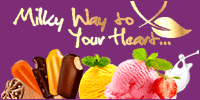WhatsApp testing AI-powered image editing feature for messenger app
Mangalore Today News Network
New Delhi, March 25, 2024: Last month, WhatsApp introduced the ’search by date’ feature that helps users find old multimedia messages more easily and faster than before.

The Meta-owned company is now testing a new value-added feature, allowing users to edit photos using generative Artificial Intelligence (AI)-powered tools, reported WABetaInfo, a WhatsApp community blog.
In the latest Android WhatsApp v2.24.7.13 beta, the messenger app shows a new editing tool (in the top left corner as shown in a screen grab below), while sharing a photo on WhatsApp.
The AI-based photo editing tool offers three options--backdrop, restyle and expand. The first ’backdrop’ option will allow users to alter the background in terms of blur effect or possibly replace it with a different landscape.
With the ’restyle’ option, users can adjust the colour’s tone and brightness of the photo. For instance, the iPhone’s native camera offers five styles-- Standard, Rich Contrast, Vibrant, Warm, and Cool. Users can customise them further by adjusting the tone and warmth values. WhatsApp is expected to offer a similar in-app style option.
With the third ’Expand’ option, users can enlarge or resize photos to ensure the subjects in the frame are visible to the message receiver.
As this is a testing phase, there are chances that WhatsApp may add more editing options, and possibly offer ways to generate images using text prompts.
WhatsApp has yet to fully test and make changes as per feedback from testers and also, to weed out all bugs. It will take a few months to complete all the procedures before the feature gets rolled out to the public through an app update.
- Pope Francis laid to rest. Humble funeral draws world leaders, massive crowds
- Two booked for abusing, misbehaving with doctor on duty at hospital in Puttur
- Udupi-Bengaluru private bus catches fire in Mandya; passengers safe
- Vittal: Decomposed body of Paltaje resident found in isolated spot
- We are in favor of peace, Union Govt must strengthen security measures says Siddaramaiah
- 3 Pak women residing in City Police Commissionerate limits
- All-religion meet pays homage to late Pope Francis
- Pahalgam attack: DK Congress holds candle light vigil
- Tirthahalli student Deeksha scores 600/600 in II PU after revaluation, tops science stream in Karnataka
- Kudremukh trekking circuits to reopen from May 1
- Two medical students of Tiruchi SRM Medical College drown in Arabian Sea at Gokarna
- KS Hegde Hospital achieves landmark success with three complex Carinal Resection Surgeries for lung cancer
- Mangaluru: Facebook page booked for supporting Pahalgam massacre; probe underway to trace admin
- 280 injured, several feared dead after explosion tears through Iran’s Bandar Abbas port
- Two ATM robbers shot at in Kalaburagi
- Blood will flow if India stops river water, Bilawal Bhutto threatens
- Not a drop of water to Pakistan, says Jal Shakti Minister
- Ranya Rao charged under anti-smuggling law, to be detained for year: Sources
- Houses of 5 terrorists across J&K razed days after Pahalgam attack
- Strong message from UN Security Council after Pahalgam terror attack
- Pakistan continues unprovoked firing along LoC; Indian Army responds
- Kashmir on high alert after intel warns of terror plots targeting non-locals, rail network
- Supreme Court pulls up Rahul Gandhi over Savarkar remark, stays HC order
- Former ISRO chief K Kasturirangan passes away in Bengaluru
- Identify all Pakistanis in India, send them back: Amit Shah to Chief Ministers
- Skills and Competencies Take Center Stage at MSN Dialogue Series
- Court remands Maoist Lakshmi to six-day police custody
- Sandhya Shenoy honored with Society for Materials Chemistry Medal-2024
- White Cornus Apartment in Mangaluru
- City girl wins first place in state-level spell bee competition
- Alleged ‘Love Jihad’ Case in Mangaluru: Woman left home voluntarily, says police
- Girl fatally struck by reckless two-wheeler near Belman
- New residential complex for the judges inaugurated in Mangaluru
- Absconding accused nabbed after 8 years
- Truck with cylinders turns turtle in Beltangady
- Bhoota Kola artist dies of cardiac arrest
- Development of the country should be our goal: Ganesh Karnik
- Container truck gets stuck under Modankap railway bridge
- Truck crushes bike’s pillion rider near BC Road
- Head constable dies of heart attack
- CITY INFORMATION
- TRAVEL
- TOURIST INFORMATION
- HEALTH CARE
- MISCELLANEOUS




 Write Comment
Write Comment E-Mail To a Friend
E-Mail To a Friend Facebook
Facebook Twitter
Twitter  Print
Print