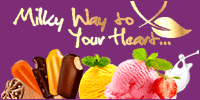Ditch the TV: Everything You Need to Know About Watching TV with a Home Projector
Ditch the TV: Everything You Need to Know About Watching TV with a Home Projector
Admin
Watching TV with a home projector can be a fantastic way to enjoy a cinematic experience right in your living room. Projectors provide larger screen sizes and more immersive visuals than traditional TVs, making movie nights, sports games, and even everyday viewing feel larger than life. Here’s what you need to know about setting up and optimizing your home projector for TV viewing.
1. Choosing the Right Projector for TV Viewing
-
Resolution: For crisp picture quality, choose a projector with at least 1080p resolution. If you’re streaming HD or 4K content, a 4K projector is ideal to fully capture the detail.
-
Brightness: Aim for a projector with a brightness of at least 2,000 lumens, especially if you’re in a room with ambient light. This helps ensure clear images without having to dim the room completely.
-
Contrast Ratio: A higher contrast ratio gives you richer blacks and more vibrant colors. This is especially important for watching darker content like movies or TV dramas.
Pro Tip: Before buying a projector, check for online coupon codes to save on popular brands. Many retailers offer discounts or promotions, and a quick search for "XGIMI coupon codes" or similar terms can help you find deals that make upgrading your home entertainment setup more affordable.
2. Setting Up Your Projector and Screen
-
Screen Type: While you can project directly onto a white wall, a dedicated projector screen provides better color accuracy and detail. Screens are available in various sizes and materials; look for one that fits your space and complements your projector’s brightness.
-
Distance and Placement: Projector placement will impact image size and quality. Calculate the "throw distance" based on your projector’s specs to ensure it’s positioned correctly for optimal screen size.
-
Sound System: Many projectors have built-in speakers, but for a better sound experience, connect to external speakers or a sound system. This is especially helpful for enjoying movies or sports at high volume without sacrificing audio clarity.
3. Connecting Your Streaming Device or Cable Box
-
Device Compatibility: Most projectors come with HDMI ports for easy connection to streaming devices (like Roku, Fire Stick, or Apple TV) or cable boxes. Make sure your projector has the right ports for your setup.
-
Audio Output: If you’re connecting to a sound system, check if your projector has audio output options, like an audio jack or Bluetooth connectivity, to route audio directly from your streaming device to external speakers.
4. Optimizing for Daily TV Watching
-
Reducing Eye Strain: Projectors are easier on the eyes because they reflect light instead of emitting it directly. However, avoid overly bright settings if you plan to watch for long hours to reduce eye strain.
-
Adjusting Picture Mode: Most projectors have modes like "Cinema," "Sports," or "Game." For daily TV, “Cinema” mode provides warm colors and balanced brightness, while “Sports” mode can enhance motion clarity for fast-paced scenes.
-
Ambient Light Consideration: Invest in blackout curtains or use the projector primarily at night if your room has a lot of natural light. Even bright projectors struggle to maintain clarity in direct sunlight.
5. Maintenance Tips for Long-Term Use
-
Bulb Replacement: Projector bulbs have limited lifespans (typically 2,000–5,000 hours). Check the lamp hours regularly and be prepared to replace the bulb when it dims.
-
Ventilation and Dusting: Projectors need ventilation to prevent overheating. Place the projector in a well-ventilated area, and occasionally clean the lens and air vents for the best performance.
-
Firmware Updates: Some projectors receive firmware updates to improve compatibility and picture quality. Check the manufacturer’s website or settings menu for updates.
Finally, setting up a projector for everyday TV watching is an excellent way to enjoy a cinema-quality experience at home. With the right projector, screen, and sound setup, you can transform regular shows and movies into a big-screen event every night. Just remember to maintain your projector and optimize your room for the best possible experience.
- Kriti Kharbanda makes a floral statement in a blue body
- Triptii Dimri breezes through her beach holiday in a pr
- Rashmika Mandanna’s contemporary red saree came w
- Mamta Kulkarni breaks down during her ’Sanyas’ ritu
- Kiara Advani’s white baroque cutout dress is a pi
- Alia Bhatt glistens like a glamazon with smokey eyes an
- Sara Tendulkar steals the spotlight in a black single-s
- Kichcha Sudeep turns down Karnataka government’s
- Shriya Saran turns to a beach day classic for her Maldi
- Ananya Panday blends modernity with traditional ethnic
- Delhi Assembly Polls 2025: 46.55% voter turnout recorded till 3 pm
- Plane carrying 104 deported Indians from US lands in Amritsar
- Centre asks employees to avoid AI tools like ChatGPT, DeepSeek: Report
- PM Modi takes holy dip in Triveni Sangam at Maha Kumbh
- Iran is secretly developing nuclear missiles capable of hitting Europe: Report
- Ratan Tata’s aide Shantanu Naidu gets top role at Tata Motors: It comes full circle
- Rs 11 crore cash, 52 kg gold: Madhya Pradesh’s ’golden mystery’ unsolved
- Video: Rahul Dravid car collides with auto in Bengaluru, then a heated argument
- US C-17 military plane carrying 205 deported Indians to land in Amritsar in afternoon
- 16 Indian workers trapped in Libyan cement factory set to return today
- Not very big: Hema Malini shocker on Kumbh stampede that killed 30
- Kerala ’survives’ only with assistance from Centre, says Union Minister George Kurian
- ’Kodial Theru’ -Mangaluru Car Festival concludes with colourful okuli
- Shirva: Tipper driver dies after vehicle collides with car
- Minister Dinesh Gundurao inspects Addoor-Polali bridge works
- Kadaba: Rider injured as tree falls over moving bike
- Mangaluru: Grand ’Kodial Theru’ celebrated at Sri Venkataramana Temple
- Uppinangady: Timber mill gutted in accidental fire
- Changes in train services to fecilitate track maintenance works in the Palakkad Division
- Sangeet Bharati Foundation, Mangaluru is to organize national level youth festival
- Puttur: Rider dies in bike-autorickshaw collision
- Residents demand KSRTC services between Kundapura-Nada and surrounding villages
- Congress leader Chittaranjan Shetty injured after pistol misfires in Mangaluru
- Controversy erupts over demolition of rented house on Temple land; Complaint filed against MLA Ashok Kumar Rai
- Microfin ordinance proposes up to 10-year jail for violation, GUV nod pending
- CITY INFORMATION
- TRAVEL
- TOURIST INFORMATION
- HEALTH CARE
- MISCELLANEOUS




 Write Comment
Write Comment E-Mail To a Friend
E-Mail To a Friend Facebook
Facebook Twitter
Twitter  Print
Print